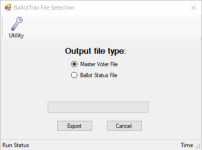Last Updated: 12/12/2023
Export the BallotTrax Master Voter File
To run: ELECTIONS > Election Utilities > BallotTrax > Master Voter File
The BallotTrax Master Voter file is the master voter list that provides BallotTrax with a list of all registered voters in your county.
Note:
The following procedure explains how to export this data manually. The same data can be exported and uploaded automatically to BallotTrax. See Set Up the BallotTrax FTP Connection for more information.
To export the Master Voter file:
- If needed, change the election focus to the applicable Active election.
- Go to ELECTIONS > Election Utilities > BallotTrax > Master Voter File.
- Master Voter File is selected by default. Simply click Export to initiate the query.
- Leave the default file location (either C:\Documents or your last selected location) and/or default file name (BTVoterYYYY-MM-DD{time}) or select a different location and/or name, and then save the file in CSV format.
The export file contains the following column headings with relevant data for each, if found:
| Voter ID | Voter's voter ID. |
| First Name | Voter's first name. |
| Last Name | Voter's last name. |
| Middle Name | Voter's middle name. |
| Birth Date | Voter's birth date. |
| Zip Code | Voter's residential address zip code. |
| County of Residence | Voter's county of residence. |
| Private Home Phone | Voter's home phone number that was provided on the return ballot envelope, and then entered on the Return Ballots dialog. |
| Private Mobile Phone | Voter's mobile phone number that was provided on the return ballot envelope, and then entered on the Return Ballots dialog. |
| Area Code | Voter's phone number area code. |
| Phone Number | Voter's phone number. |
| Email Address | Voter's Vote-By-Mail email address. |
| Public Email Address | Voter's public email address. |
Note: The BallotTrax export creates a file with the column headings listed above, regardless if there are any results from the export.